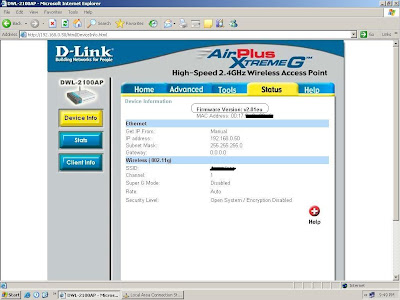- Back to Home »
- D-link , Network Tutorial »
- DWL-2100 AP Upgrade Firmware : Crazy Acces Point
Make your DWL-2100 AP "Crazy Acces Point", let's upgrading your system. Follow this step :
1. Select or click DWL2100AP-firmware
2. Set your LAN to static IP (for example) 192.168.0.67.
3. Login to D-link. Type 192.168.0.50.
4. Insert password (username: admin) (password:blank)
5. Click [tools].
6. Click [firmware].
7. Put your new firmware .
8. Click [OK].
9. Please wait...don't touch reset button or anything.
10.
click here to preview the web-based configuration wizard From D-link 2100 AP Website
Happy.... Enjoy with Your Wireless Access Point new face.
Tips! Before you want to upgrade firmware system, see you AP version. Capturing of your version image (press [print screen] on keyboard and paste with “paint”). Compare before and after firmware upgrade. If you have “error system” like web page DWL-2100 AP cannot be show. Or you cannot configure with telnet mode. The other term, you system be failed. Don’t panic! Press reset button around 5-10 second. It will be recover your default system.
Default version...
 New Version...
New Version...
After....
Copy this code into your website if you want to link this page: